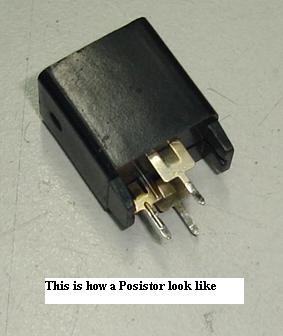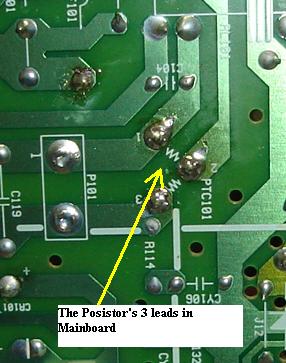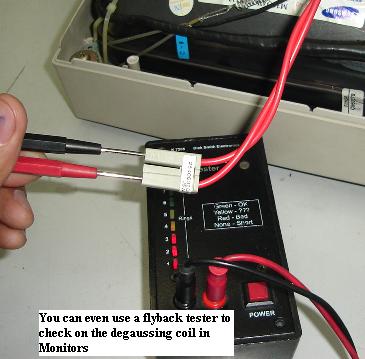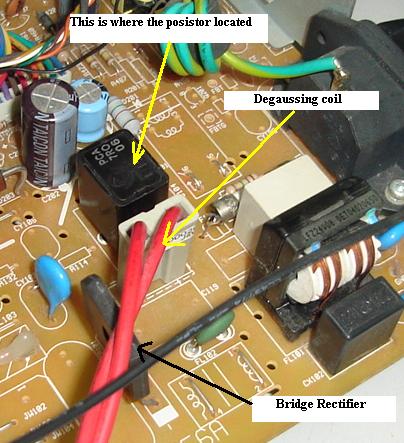Viewsonic Monitor Problems-CRT or The Degaussing Circuit?
This Viewsonic 15” Monitor came in with the complaint of color problem in the whole display. Some techs called it as rainbow display while some referred to it as color patches fault. This problem usually were related to a bad picture tube (due to a fall that caused the internal shadow mask to come out from the original location) or from a faulty degaussing circuit.
The degaussing circuit consists only of the Posistor, degaussing coil and a relay (depends on designs). Digital Monitors are using the microprocessor to trigger the relay through a NPN transistor (C945) in order to activate the degaussing circuit.
Now, whenever I see this problem I would normally first use a demagnetizer to degauss (to make the color problem (purity) to be even again). If the Monitor color patches still remain the same (no changes) then it is confirm that the Monitor CRT is at fault. There is no way to solve the bad CRT problem unless you replace it with a used or a new pc tube. If the display color can get back to normal again, then most probably the degaussing circuit has problems.
Some common problems that can happen in the degaussing circuit were dry joints (very high percentage) especially at the leads of the Posistor and a defective Posistor. You can’t test a Posistor with a normal multimeter. The only method to check it is direct replacement and retest again to see if the color problem symptom has gone away or not. If you can’t find any dry joints in the degaussing circuit, chances are very high that the Posistor may have problem. Sometimes you can remove the Posistor from the board and shake it to hear if there any loosen materials inside the Posistor. A good working Posistor should not produce a loud noise.
As for the degaussing coil, you can easily unplug the coil and test it with an ohmmeter. I came across before an open coil but the problem was very rare. You may also test the degaussing coil with the Dick Smith flyback tester. A good coil should show at least 3-4 bars and above! Assuming the problem was can’t degauss the picture tube and the Posistor and the degaussing coil you had checked to be okay, then suspect a bad relay or the circuit that trigger the relay. It could be the microprocessor is not sending the signal or the faulty NPN transistor along the circuit.
Overall, color patches problem is not difficult to repair but you must understand how the circuit works first. Many times, Monitor repairer confused about the symptom. For example- if you could see a display (character) with color patches then it is either a bad CRT or a degaussing circuit. If you could not see the display character but with color patches then suspect a defective vertical section. I had solved lots of the problem (no display character but with color patches) by changing the vertical IC and resoldering the circuit. Please take note on this complain! The Viewsonic Monitor problem that mentioned above was actually solved by replacing only the Posistor.
|
|
Copyright@ 2006-2014-www.ElectronicRepairGuide.com All Rights Reserved