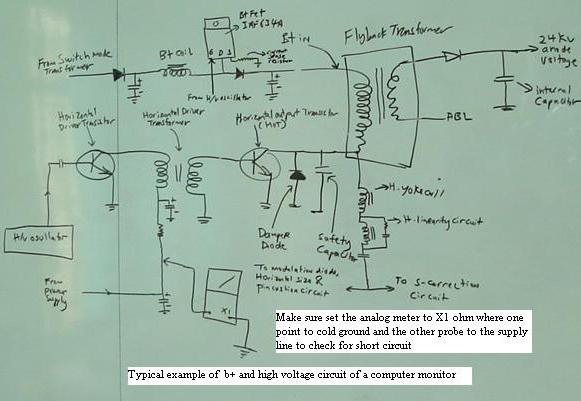How To Repair Macroview Mp712s 17" Monitor With No Power And No High Voltage Symptoms
The LED indicator has no light at all. Just like troubleshooting any other monitor problems, the first thing that I do was to look for any burnt marked, loose connection at cables, dry joints and burnt components. True enough, there was a crystal clear burnt marked at the center of the main board.
Closely inspection revealed that it was a Fet with the part number of IRF630 (n-channel fet) and it is located in the s-correction circuit. Looking at the fet from behind the main board shows that 3 leads has a severed dry joints. I believe this is the reason as to why the fet burnt.
Usually when you found a component that had dry joint, chances are very high that it could have dry joints in other area. Scanning across the board found quite a number of dry joints in the circuit and the most obvious part was the secondary side just after the switch mode power transformer area.
Checking the flyback internal capacitor, Horizontal output transistor (HOT), and the burnt fet surrounding components could not locate any possible bad components so after the fet replacement the monitor was switch on. Now the monitor could power up but without high voltage and I could smell something burning at the B+ circuit area. Monitor was quickly switched off and unplugged it from the ac connector. Using my finger to touch on the B+ fet heat sink, it was quite hot and is not normal. Due to this, I suspect the B+ fet also have developed a short circuit. Upon checking it, yes the B+ fet had gone bad too. The B+ fet part number is IRF634A and even with a new replacement the monitor still refused to have high voltage.
The only choice I have now is to do voltage testing or measurement with power on. Placing the meter’s black probe to cold ground and red probe to B+ point of the flyback transformer pin and power on, there was voltage present at the pin. This indicated that the B+ circuit is working and the fault could be in somewhere else. Since the flyback transformer internal capacitor and primary winding checked okay, the only suspected circuit would be in the horizontal driver’s side.
Before using the oscilloscope to check for the present of waveform at the base of the HOT, I choose to measure the supply voltage to the horizontal driver transformer. Placing the red probe to the supply line as shown in the photo and black probe to cold ground with power on, I observed there was some unusual reading registered at the meter. It was only about 4 to 5 volts (where it supposed to have at least 12 volts) and pulsating (the meter pointer moving up and down). This is the clue that we are seeking. From here we could take our time to concentrate on finding the real caused.
Tracing along the supply line to the horizontal driver transformer surrounding components found a shorted horizontal driver transistor Q401 with the part number of 2N7000. Normally for monitors, engineers preferred to use a bipolar transistor as horizontal driver transistor compares to fet. A new fet completed the repair for this Macroview mp712s 17” monitor.
Using Schematic Diagram To Solve Monitor Problems
|
|
Copyright@ 2006-2014-www.ElectronicRepairGuide.com All Rights Reserved

 The complaint for this Macroview mp712s 17” monitor was no power. Once the cover was removed and power on, you could hear a soft
“chip-chip” sound indicating the power trying to come out but something had caused it to shut down.
The complaint for this Macroview mp712s 17” monitor was no power. Once the cover was removed and power on, you could hear a soft
“chip-chip” sound indicating the power trying to come out but something had caused it to shut down.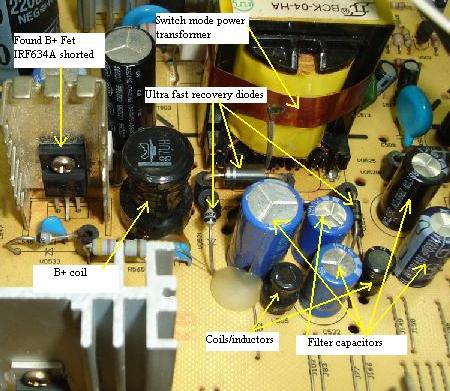
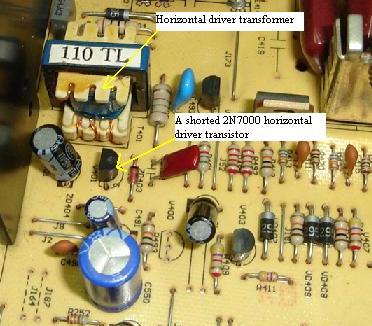
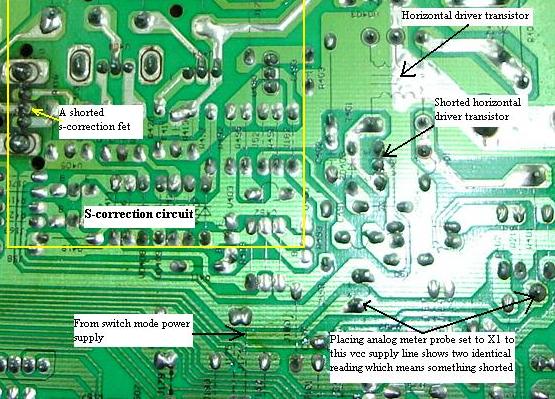
 Using analog meter set to X1 ohm where the black probe put on the supply line and the red probe to cold ground, it should not
show a low ohms reading but in this case the pointer goes up high (low ohms reading). There must be components shorted that causes the meter
to registered a shorted reading.
Using analog meter set to X1 ohm where the black probe put on the supply line and the red probe to cold ground, it should not
show a low ohms reading but in this case the pointer goes up high (low ohms reading). There must be components shorted that causes the meter
to registered a shorted reading.