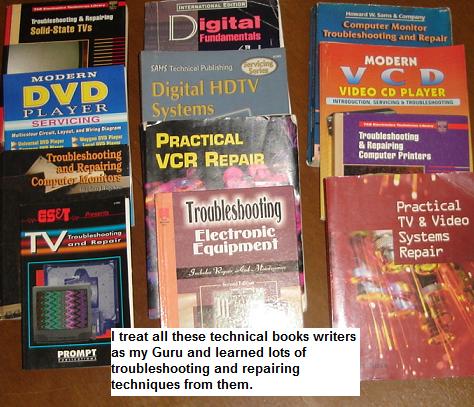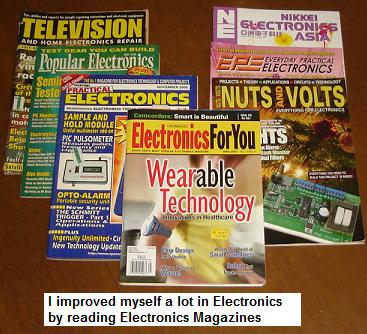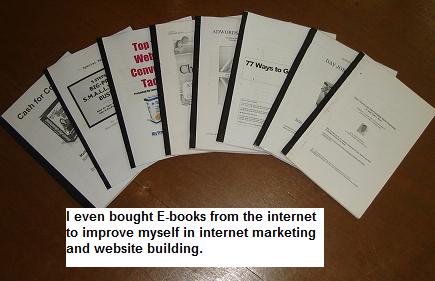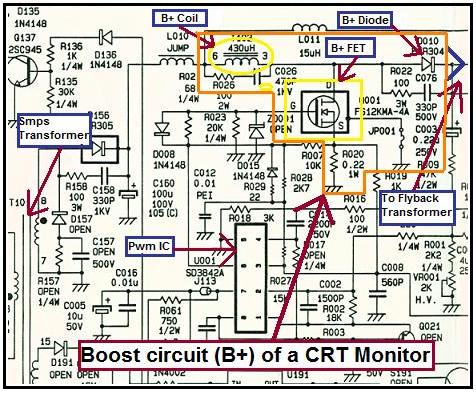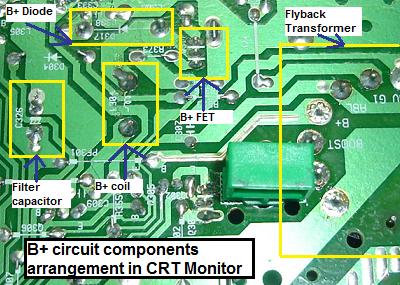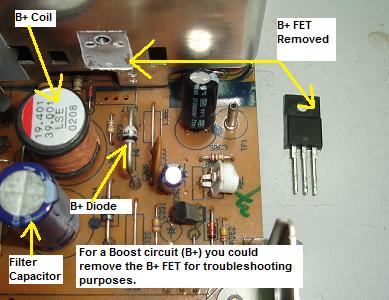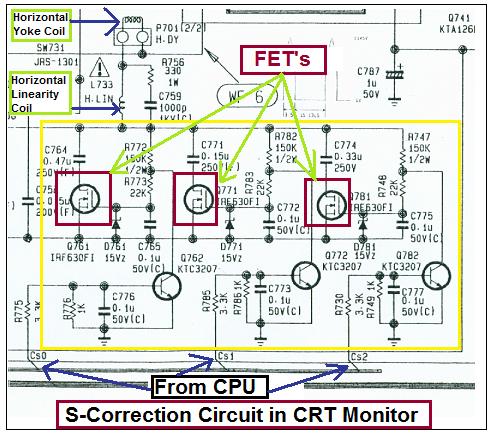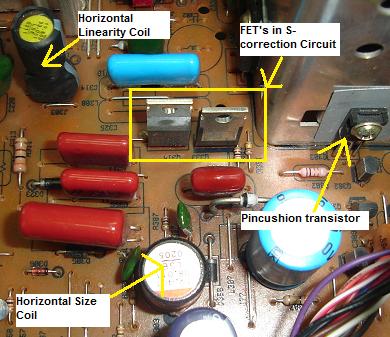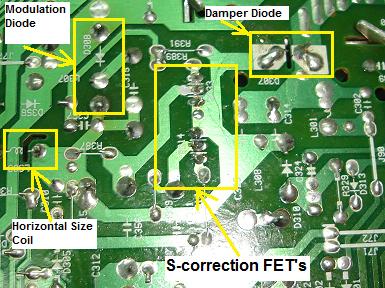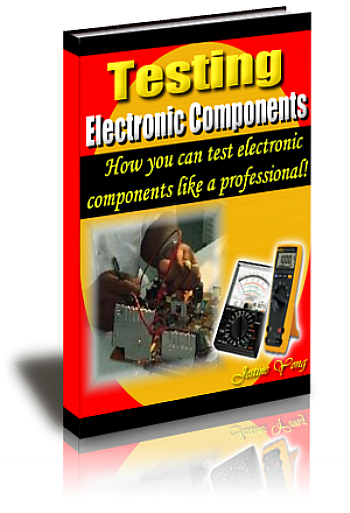Electronic Troubleshooting Techniques That Are Yet To Be Discovered
It is very true that there are lots of electronic troubleshooting techniques that are yet to be discovered. Different electronic equipment requires different troubleshooting techniques to solve the problems. The reason I say this was because I have used different troubleshooting techniques to solve CRT and LCD Monitor problems. Solving Inverter circuit problem (also deal with high voltage) in LCD Monitor is different from solving high voltage problem in CRT Monitor. Both just need different repairing techniques to do the job. Here is my story how I came upon the ideas of finding your own electronic troubleshooting techniques.
I still could recall during my early days after completed the certificate course in Electronics, I’m trying to look for a job as a junior electronic technician to improve my hands on and knowledge in electronic repair. I do not mind about the low pay but as long as I have something to learn (electronic repair) I would have been very satisfy. However, some companies told me that they do not want inexperienced technicians while some said they already have enough staff. There was one repair shop owner answered me in a “sarcastic manner”. He said to me “why should I hire you to become my future competitor”? What he meant was if I had learned all his repairing skills, may be one day I will set up my own repairing shop and be his direct competitor and may have taken his customers. I was shocked by his answered but I don’t blame him for that because he was just taking care of his own “rice bowl”.
Later I found my first job as a junior technician in a computer company repairing AT power supplies and Monitors. That time the Monitors were only the Monochrome, CGA, EGA and the VGA just entered the market-it was early 90’s. After joining the company I thought that the supervisor would have guided me in electronic repairing but I was wrong. What he had shared to me was “please do not touch this and that area” that’s it you are on your own! Hah! My repair colleagues don’t even bother to help me out. I do not understand why all of them have shunned me. Is it because I’m new in the company or they might afraid someday that I will be better than them just like the owner of the repairing shop I mentioned above. You will be glad if you found someone that is willing to share with you their repairing techniques the moment you step into the company.
From the experienced that I have gone through, I decided to learn on my own instead of relying on other people to help (guide) me. This is the reality that one has to accept when you come to work in the market. The first thing I have done was to buy technical books from the bookshop. The first book that I bought was written by Art Margolis “Troubleshooting and Repairing Computers” later I bought more books by Homer L Davidson, Robert L Goodman, Stephen J Bigelow and many more. When buying books online through amazon.com were available back in 1997 or 1998, I bought even more repairing books! I treated all of the writers like my Guru (teacher) and begun to compile their repairing techniques. All of them have their own styles of solving electronic problems.
Reading their electronic troubleshooting techniques and at the same time practicing it in my working place, this greatly has improved my skills in repairing. Not only that, many electronic repair forums has started and I had benefited from the forums too. One thing for sure many of the answers that you got from forums members only touching the surface and rarely go deeper than what you have requested from the members. But it stills a good place to be a forum member. I bought electronic magazines too to update my knowledge in Electronics.
Due to some electronic circuit problems that the solutions can’t be found in forums, books or even from your repair friends, you have to find the answer on your own. That means you have to understand how that particular circuit works and use the best troubleshooting techniques to quickly repair the problem.
Let’s take the CRT Monitor circuit as an example. Those days the VGA Monitors only support low resolution but when the newer Monitors arrived in the market that can support higher resolutions; I faced difficulty to understand the extra circuit in the B+ line. The extra circuit that I’m referring to was the Boost (step up) and the Buck (step down) circuit. I do not know why the design engineers want to add in this extra circuit to the B+ Line.
For older Monitors the B+ line voltage is straight going to the primary winding of flyback transformer (just like TV) and it is very easy to repair if B+ have problem. Many Monitors problems were caused by this “extra circuit” like high voltage shutdown, small width display, small width display with pincushion out, no picture or even power blink! I really do not have any ideas about how to troubleshoot this kind of circuit. I did not give up and I started to do my own research (with the help from books and the internet) and later I found that it was the Buck and the Boost circuit.
I do not stop there and went further by doing some test like taking down the gate signal information, analyze the input and output voltage, find out what happen if the B+ coil and B+ diode shorted, filter capacitor open circuit or have high ESR value and also the impact to the display if current sense resistor value out (open circuit and turn into high ohm resistance). I knew that I have to do all sort of testing so that I can solve problems fast if the B+ circuit would not work. Let me take the high voltage shutdown problem as an example. There are many reasons why a Monitor can go into high voltage shutdown such as a too high B+ voltage, a defective flyback transformer (internal capacitor open circuit) and failure in safety capacitor. You can check the high voltage by using a high voltage probe. If it exceeded 26 to 30 KV the Monitor will shutdown.
Because I already understood how a B+ circuit work and all the signals flowing in this circuit, I can easily isolate the problem fast. If I have determined that it was the Boost circuit, I will first remove the B+ FET and test again whether the Monitor will still go into high voltage shutdown or not. If the Monitor still shutdown I would suspect a defective flyback or a faulty safety capacitor. If it never shutdown I will check the gate signal to the B+ FET and surrounding components. I have cut short my troubleshooting time. This is the electronic troubleshooting technique that I’m talking about in this article! If you want to discover more of the electronic troubleshooting technique then you have to start to do your own homework! As mentioned in my previous article before, you have to face the fact that there will be no one come to you and show you how to repair this or repair that problem. You just have to depend on your own to look out for the answers!
About the new CRT Monitor again, the engineers also included an extra circuit just after the horizontal yoke coil. The name of the circuit is S-correction and this circuit controls the resolution in Monitors. If you ever come across problems like normal display in 800 X 600 and display very small (or big) in 1024 X 768 then look out for this circuit. A defective EEprom and CPU may also be able to cause the similar problem. Why don’t I suspect other circuits like faulty flyback transformer, power supply, CRT board, picture tube and etc? It is because I’ve already studied this type of circuit. If you don’t understand the circuit you are just like “finding nails in the sea”!
I don’t want you to be in that position; I want you to be good in the field you are in. Whether you are in Marine equipment repair, audio (car amp) repair, LCD Monitor/TV repair, industrial machine repair and etc, there are always opportunity for you to learn. It is a matter of whether you want to learn or not, whether you want to sacrifice your precious time or not. You make your own decision and no others can decide for you!
If you reread my article and start doing your own research in your field, I believe you can do wonders and you will never be the same again in troubleshooting your type of electronic equipment. Remember, there are lots of electronic troubleshooting techniques that are yet to be discovered and it will be discovered soon by you if you put in the hard work and afford! Have a good and a blessed day to you!
Simple Way To Become Professional In Testing Electronic Components
|
|
Copyright@ 2006-2014-www.ElectronicRepairGuide.com All Rights Reserved