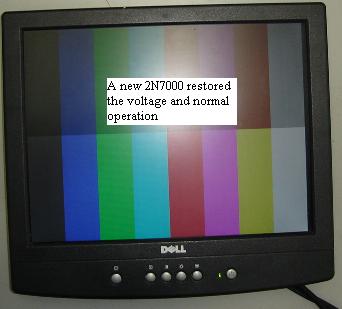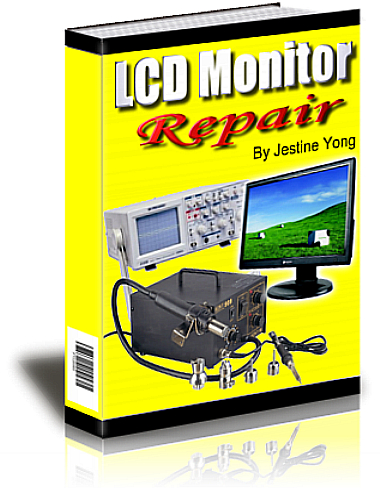How To Repair Dell E151Fpb LCD Monitor Repair- No Display Problem
As usual whenever the mainboard and power board were exposed, I would look for any bulged capacitor, darkened area, a loosen connector and etc. However this monitor boards looks perfectly okay. The next step was to separate the power/inverter board with the main board.
Power was applied to the power board and I could hear a soft ‘chip-chip’ sound. When I measure the 12 volts line with a digital multimeter, the readout was about 7- 8 volts which was very unusual. In fact this is good news to us because we know what the next step that we should make.
Now we could use a 12 volt automobile brake light bulb to test at which section that is causing the low voltage output problem. If the LCD monitor designed to run on 18 or 24 volts then you could use a light bulb from the big trailer. A defective component in either primary or secondary side could cause low output voltage. Removing the fuse as shown in the photo and connect the bulb between the supply line and the cold ground could tell which section is giving problem. You could use this method but first you must confirm that the secondary filter capacitors, TL431 adjustable precision shunt regulator ic, optoisolators and components surrounding the optoisolator is working before you proceed to use the light bulb.
When the power is on the light bulb still do not lit and the sound still could be heard. This indicates that the primary side is having problem and we can leave the inverter/high voltage area and fully concentrate to locate the faults in the primary section.
This is the time to really test your basic electronics skill because you now know at which area the fault is and you just have to use your skills to locate the exact bad component. There were not much components in the primary side, and you could easily check all of them in less than 20 minutes. After checking all the components I was surprised that all of them tested okay. Primary winding of switch mode power transformer rings 8 bars which indicates good and even the uc3842b PWM power IC replaced the power still won’t work! It was quite challenging to troubleshoot this kind of problem where you are hundred percent sure that the primary side is giving problem yet you could not find out the culprit.
One by one of the semiconductor components I replaced and power on each time I had changed it to see if the bulb light up or not. Guess what, you would not believe what have I just discovered-a defective 2N7000 fet! The moments I have replaced this fet and power on, the bulb immediately light up. I could not believe it was this faulty fet that causes all the output voltages to drop! I was so happy that I eventually solved the problem and who knows this could be a common fault for all DELL E151Fpb LCD monitor- so please take note to all LCD monitor repairer.
I began to check again the defective 2N7000 fet with my analog meter and peak electronic atlas component analyzer and the result is still the same-tested good! Just like flyback transformer, the best testing equipment to test Fet and other components is actually the equipment itself because it runs on full operating voltage, frequency, signal and etc. What you have just learned from here was that if all the suspected components tested good, the only way to reveal the truth is to direct replace the parts. Hope you enjoy this article and more good articles to come everyday! Wishing you all the best and happy repairing!
DELL E151Fpb LCD Monitor
Learn how you can become a professional in LCD Monitor Repair
|
|
Copyright@ 2006-2014-www.ElectronicRepairGuide.com All Rights Reserved

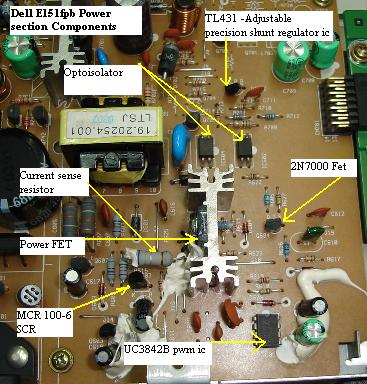 Dell E151fpb LCD monitor came in with the complaint of no power but upon carefully look at the LCD you could see a very light
(blur) white flashes across the screen and the power LED is not lit. Removing the cover was a bit easy compared to other models.
Dell E151fpb LCD monitor came in with the complaint of no power but upon carefully look at the LCD you could see a very light
(blur) white flashes across the screen and the power LED is not lit. Removing the cover was a bit easy compared to other models.
 Since I had checked all the components and could not locate the fault, the only way that I could do is to direct replace the
semiconductor devices such as the diodes, scr, fet, and transistors. From experienced I do encountered semiconductor components breakdown
when under full operating voltage.
Since I had checked all the components and could not locate the fault, the only way that I could do is to direct replace the
semiconductor devices such as the diodes, scr, fet, and transistors. From experienced I do encountered semiconductor components breakdown
when under full operating voltage.